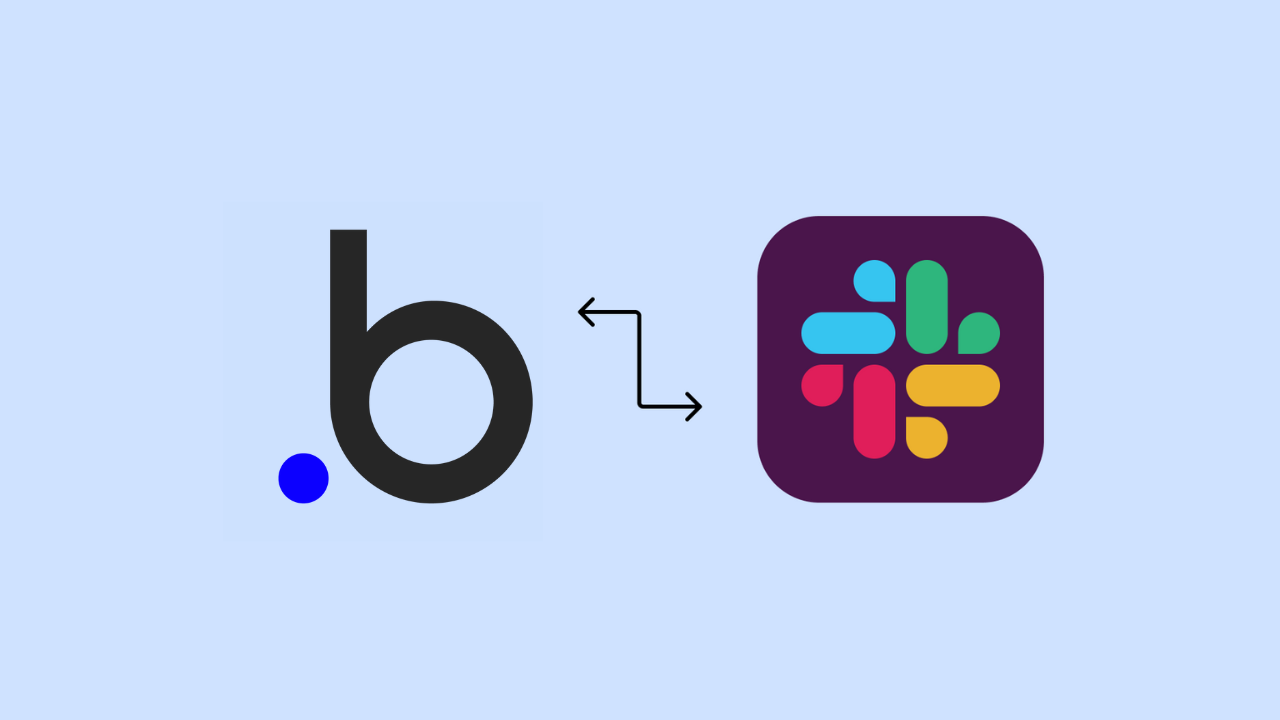
Building a Custom Dashboard Where You Work: Bubble x Slack
Oct 26, 2023In the era of data-driven decision-making, having access to real-time information is crucial for businesses to stay agile and competitive. Creating a custom dashboard that consolidates key metrics and updates in one place can revolutionize the way you manage projects and collaborations. In this guide, we'll explore how the integration of Bubble and Slack can help you build a dynamic and personalized dashboard that keeps you on top of your game.
The Power of Custom Dashboards
Custom dashboards are like command centers, providing a visual representation of your business's performance and activities. They allow you to track metrics, monitor progress, and make informed decisions in real-time. By integrating Bubble and Slack, you can create a dashboard that aligns with your unique needs and delivers the information you need right where you work.
Embracing Bubble
Bubble is a revolutionary no-code platform that empowers individuals and businesses to design and develop web applications without writing code. With its intuitive visual interface, Bubble makes it possible to bring your ideas to life, whether you're building a simple application or a complex dashboard.
Harnessing the Power of Slack
Slack is not just a communication platform; it's a hub for integrating your tools and streamlining your workflows. By using Slack's capabilities, you can bring information and notifications from various sources into a single space, eliminating the need to juggle multiple applications and tabs.
Integrating Bubble and Slack for a Custom Dashboard
Step 1: Define Dashboard Objectives
Before you start building your dashboard, identify the key objectives you want to achieve. Are you looking to track sales metrics, project timelines, customer feedback, or all of the above? Clearly defining your objectives will help you design a dashboard that serves your needs effectively.
Step 2: Design Your Bubble Application
Using Bubble's drag-and-drop interface, design the layout and structure of your custom dashboard. Create data structures to hold the information you want to display, such as sales data, task progress, or customer reviews.
Step 3: Set Up API Calls with Slack
To bring real-time updates to your dashboard, establish API calls between your Bubble application and Slack. This will enable you to pull information from Slack channels, such as notifications, messages, and updates, and display them on your dashboard.
Step 4: Customize Data Visualization
Utilize Bubble's visual elements to create data visualizations that represent your metrics effectively. Whether it's charts, graphs, or progress bars, these visual cues make it easier to understand the data at a glance.
Step 5: Implement Real-Time Notifications
Take advantage of Slack's real-time notification capabilities to keep your dashboard truly dynamic. Set up notifications for specific events or triggers, ensuring you stay informed about critical updates without needing to switch between applications.
Step 6: Test and Iterate
Thoroughly test your custom dashboard to ensure that data is being accurately pulled from Slack and displayed on Bubble. Gather feedback from users and make necessary adjustments to improve the user experience.
Benefits of Bubble-Slack Dashboard Integration
-
Centralized Information: Your custom dashboard consolidates essential information and updates from different sources, providing a holistic view of your operations.
-
Real-Time Insights: With real-time updates from Slack, you can make informed decisions on the fly, reacting promptly to changes and opportunities.
-
Customizability: Tailor your dashboard to display the metrics and information most relevant to your business goals and processes.
-
Enhanced Collaboration: By integrating Slack, you create a collaborative space where teams can share insights and updates effortlessly.
-
Time Savings: Instead of manually gathering data from various platforms, your dashboard delivers the information you need in one convenient location.
Conclusion
In the fast-paced world of business, having a custom dashboard that provides real-time insights and updates is a game-changer. The synergy between Bubble's no-code capabilities and Slack's integrative power allows you to create a tailored dashboard that reflects your unique needs and preferences. By following the steps outlined in this guide, you can build a dynamic dashboard that enhances your decision-making, accelerates your workflows, and empowers your teams to stay productive and informed, all within the familiar workspace of Slack.
Want to learn Bubble.io with us?
Sign up to know more about Momentum Academy and developing with Bubble.io!
