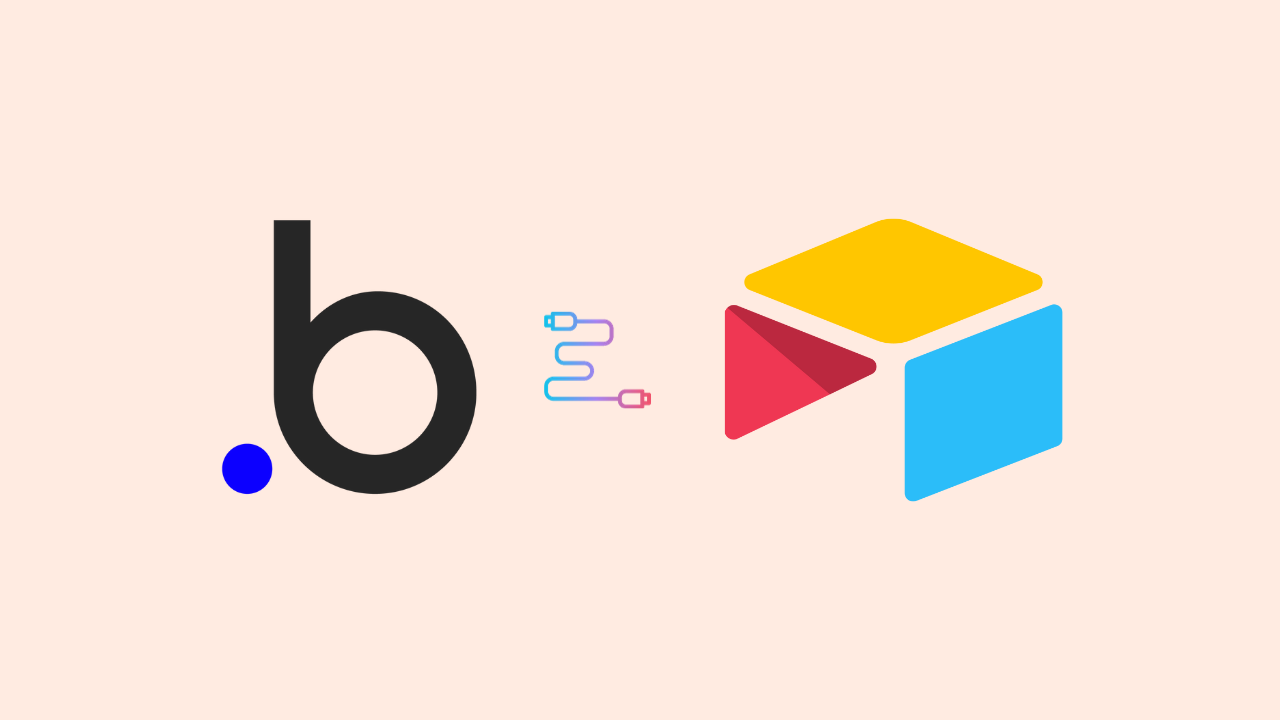
Bubble x Airtable: Powerful Data Integration Guide for Web Apps
Oct 30, 2023Bubble and Airtable are two powerful platforms that can transform your web app development experience. Bubble is a no-code platform that enables you to build web applications without traditional coding, while Airtable is a cloud-based database management tool that provides a flexible and user-friendly interface for organizing and storing data. In this guide, we will explore how to integrate Bubble and Airtable to create robust web applications with seamless data management and retrieval capabilities.
Section 1: Why Integrate Bubble and Airtable?
Benefits of Integration
Integrating Bubble with Airtable provides a multitude of benefits:
-
Effortless Data Management: Airtable's user-friendly database interface allows you to structure your data in a visually intuitive manner. Bubble can then leverage this data for various app functions, making it easy to manage and modify your information.
-
Real-time Data Sync: Data in Bubble and Airtable is synchronized in real time. Any changes made in Airtable instantly reflect in your Bubble app and vice versa, ensuring data consistency.
-
Advanced Queries and Filters: Airtable supports advanced filtering and querying, which can be seamlessly integrated into your Bubble app. This enables powerful data manipulation and retrieval capabilities without complex coding.
-
Scalability: As your app grows, Airtable can handle the increasing volume of data efficiently. This eliminates concerns about scalability and data storage.
Example Use Case
Let's consider a scenario where you're building a job board web application using Bubble. You can use Airtable to store and manage job listings, company details, and user data. Integration allows you to create a dynamic job board with filters for location, job type, and more. As new job listings are added or existing ones are updated in Airtable, your Bubble app automatically reflects these changes, providing users with up-to-date job listings.
Section 2: Setting up Airtable for Integration
To integrate Airtable with Bubble, follow these steps:
1. Create an Airtable Base
-
Log in to your Airtable account.
-
Create a new base for your app data.
-
Define tables within the base for different data types (e.g., Users, Jobs, Companies).
2. Populate Your Base
-
Manually input data or import data into your Airtable base.
-
Ensure that your base's fields match the data structure required for your Bubble app.
3. Generate API Key
-
In Airtable, navigate to your account settings.
-
Generate an API key to access your data.
Section 3: Integration with Bubble
Now that your Airtable base is set up, you can integrate it with your Bubble application:
1. Plugin Installation
-
In your Bubble app editor, navigate to the 'Plugins' tab.
-
Search for the 'Airtable' plugin and install it.
2. Configure Plugin
-
Enter your Airtable API key and specify the base you want to connect to.
-
Define endpoints for the tables you wish to access.
-
Map Airtable fields to Bubble data types.
Section 4: Leveraging the Integration
With the integration established, you can now use your Airtable data in your Bubble application:
1. Data Retrieval
-
Use Bubble workflows to retrieve data from Airtable.
-
Utilize filters and sorting options to customize the data you want to display.
2. Data Manipulation
-
Update, create, or delete records in Airtable from your Bubble app using API workflows.
3. Real-time Updates
-
Any changes made in Airtable are automatically reflected in your Bubble app, providing a seamless user experience.
Section 5: Best Practices
To ensure a smooth integration and optimal performance, consider these best practices:
-
Data Synchronization: Regularly check data synchronization to address any inconsistencies.
-
Security: Protect your API key, and set access permissions in Airtable to limit data exposure.
-
Data Structure: Keep your Airtable base's structure aligned with your app's data requirements.
-
Testing: Thoroughly test your integration to ensure it performs as expected.
Section 6: Conclusion
The combination of Bubble and Airtable offers a potent solution for building web applications with advanced data management and integration capabilities. By following the steps outlined in this guide and adhering to best practices, you can unlock the full potential of these platforms and create feature-rich, real-time web applications with ease. The example use case of a job board demonstrates how this integration can be applied, but the possibilities are virtually limitless, limited only by your imagination and project requirements.
Remember to stay updated with any changes or enhancements in both Bubble and Airtable to maximize the benefits of this powerful integration.
Want to learn Bubble.io with us?
Sign up to know more about Momentum Academy and developing with Bubble.io!
